JDBC Interview Questions and Answers
Q. What is JDBC? How do you connect to a database?
A. JDBC stands for Java DataBase Connectivity. It is an API which provides easy connection to a wide range of databases. To connect to a database we need to load the appropriate driver and then request for a connection object. The Class.forName(….) will load the driver and register it with the DriverManager.
Class.forName(“oracle.jdbc.driver.OracleDriver”); //dynamic class loading String url = jdbc:oracle:thin:@hostname:1526:myDB; Connection myConnection = DriverManager.getConnection(url, “username”, “password”);
The driver jar file (e.g. ojdbc14.jar) needs to be in the classpath.
Q. What is a datasource?
A. The DataSource interface provides an alternative to the DriverManager for making a connection. DataSource makes the code more portable than the DriverManager because it works with JNDI and it is created, deployed and managed separately from the application that uses it. If the DataSource location changes, then there is no need to change the code, but change the configuration properties in the server. This makes your application code easier to maintain. DataSource allows the use of connection pooling and support for distributed transactions. A DataSource is not only a database but also can be a file or a spreadsheet. A DataSource object can be bound to JNDI and an application can retrieve and use it to make a connection to a database. JEE application servers provide tools to define your DataSource with a JNDI name. When the server starts it loads all the DataSources into the application server’s JNDI service.
DataSource configuration properties are shown below:
JNDI Name = jdbc/myDataSource
URL = jdbc:oracle:thin:@hostname:1526:myDB
UserName, Password
Implementation class name = oracle.jdbc.pool.OracleConnectionPoolDataSource
Jar file in the Classpath = ojdbc14.jar
Connection pooling settings like = minimum pool size, maximum pool size, connection timeout, statement cache size etc.
Once the DataSource has been set up, then you can get the connection object as follows:
Context ctx = new InitialContext(); //JNDI context
DataSource ds = (DataSource)ctx.lookup("jdbc/myDataSource");
Connection myConnection = ds.getConnection(“username”,”password”);
Q. Why should you prefer using a DataSource?
A. Best practice: In a very basic application a Connection obtained from a DataSource and a DriverManager are identical. But, the JEE best practice is to use DataSource because of its portability, better performance due to pooling of valuable resources, and the JEE standard requires that applications use the container’s resource management facilities to obtain connections to resources. Every major web application container provides pooled database connection management as part of its resource management framework.
Design Pattern: JDBC architecture decouples an abstraction from its implementation so that the implementation can vary independent of the abstraction. This is an example of the bridge design pattern. The JDBC API provides the abstraction and the JDBC drivers provide the implementation. New drivers can be plugged-in to the JDBC API without changing the client code.
Q. Have you used a Data Access Object (DAO) pattern? Why is it a best practice to use a DAO pattern
A. A DAO class provides access to a particular data resource in the resource tier or data tier(e.g. relational database, XML, mainframe, etc) without coupling the resource’s API to the business logic in the middle tier. A tier is a physical machine, whereas a layer is logical.
For example, you may have a EmployeeServiceImpl in the business logic layer with business logic, and uses EmployeeDAO in the data access layer for accessing data in the data tier. EmployeeServiceImpl uses the interface EmployeeDAO as opposed to the implementation. This is the best practice of "coding to interface not implementation". If your data resource change from a database to a Mainframe system, then reimplementing EmployeeDAO for a different data access mechanism (to use a mainframe Connector) would have little or no impact on any classes like EmployeeServiceImpl that uses EmployeeDAO. EmployeeDAOImpl can even decide to use hibernate framework instead of using the JDBC directly. The EmployeeServiceImpl will not be impacted as long as the contract in EmployeeDAO is met.
Inversion of control (IoC) frameworks like Spring framework promotes the design principle of “code to interface not implementation”.
Q. What are the best practices relating to exception handling to make your DAOs more robust and maintainable?
A.
- If you catch an exception in your DAO code, never ignore it or swallow it because ignored exceptions are hard to troubleshoot. DAO class methods should throw checked exceptions only if the caller can reasonably recover from the exception or reasonably handle it (e.g. retry operations in optimistic concurrency control). If the caller cannot handle the exception in a meaningful way, consider throwing a runtime (i.e. unchecked) exception. For example, Hibernate 3 exceptions are all runtime exceptions.
- DAO methods should not throw low level JDBC exceptions like java.sql.SQLException. A DAO should encapsulate JDBC rather than expose it to rest of the application. Use chained exceptions to translate low-level exceptions into high-level checked exceptions or runtime exceptions. DAO methods should not throw java.lang.Exception because it is too generic and does not convey any underlying problem.
- Log your exceptions, configuration information, query parameters, etc.
Q. What are JDBC Statements? What are different types of statements? How can you create them?
A. A statement object is responsible for sending the SQL statements to the Database. Statement objects are created from the connection object and then executed.
Statement stmt = myConnection.createStatement();
ResultSet rs = stmt.executeQuery(“SELECT id, name FROM myTable where id =1245”); //to read
stmt.executeUpdate(“INSERT INTO (field1,field2) values (1,3)”);//to insert/update/delete/create
The types of statements are:
- Statement (regular statement as shown above) .
- PreparedStatement (more efficient than statement due to pre-compilation of SQL and prevents SQL injection attack. Always use this over a statement) .
- CallableStatement (to call stored procedures on the database).
To use prepared statement:
PreparedStatement prepStmt =
myConnection.prepareStatement("SELECT id, name FROM myTable where id = ? ");
prepStmt.setInt(1, 1245);
Callable statements are used for calling stored procedures.
CallableStatement calStmt = myConnection.prepareCall("{call PROC_SHOWMYBOOKS}");
ResultSet rs = cs.executeQuery();
To learn more about using JDBC with Spring and Hibernate framework:

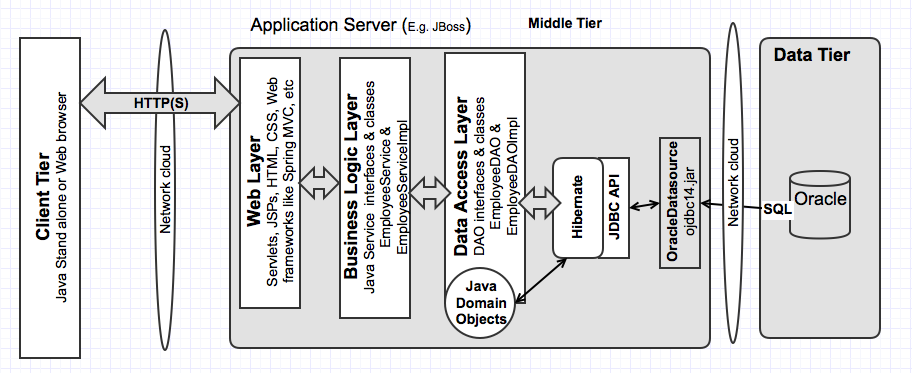

0 Comments:
Post a Comment
Subscribe to Post Comments [Atom]
<< Home